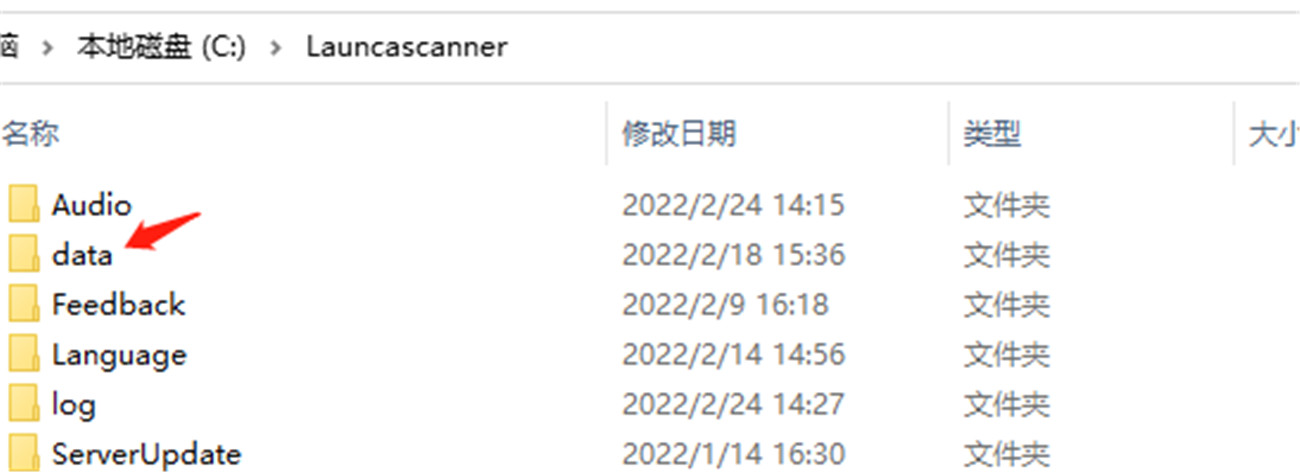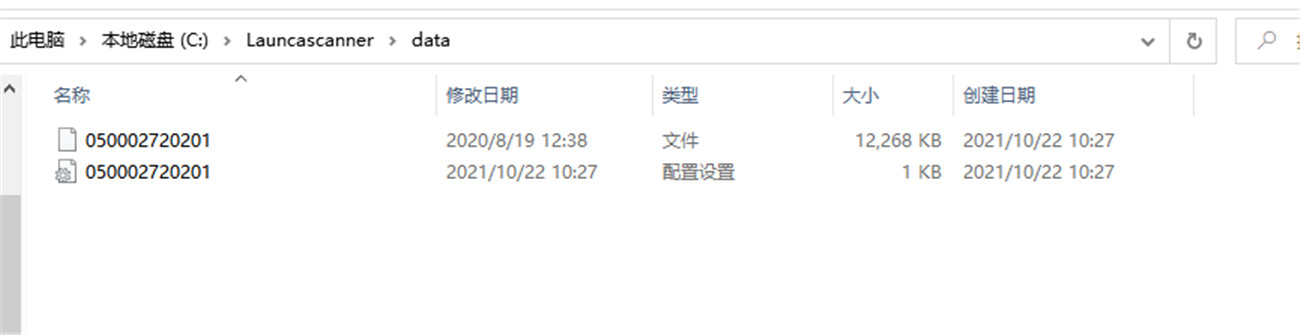First of all, you can find this folder on your old laptop, usually in disk D, sometimes in disk C if you don't have disk D. It stores all the data of the scanning software. Copy this data on a USB drive or upload it to the cloud, usually this file is large, so make sure you copy it all over to your new laptop.
Second, you can find this file on drive C on your computer. Launcascanner has a folder called Data, which contains the camera calibration file.
Note: Make sure copy the data in this folder to the same location on your new computer.