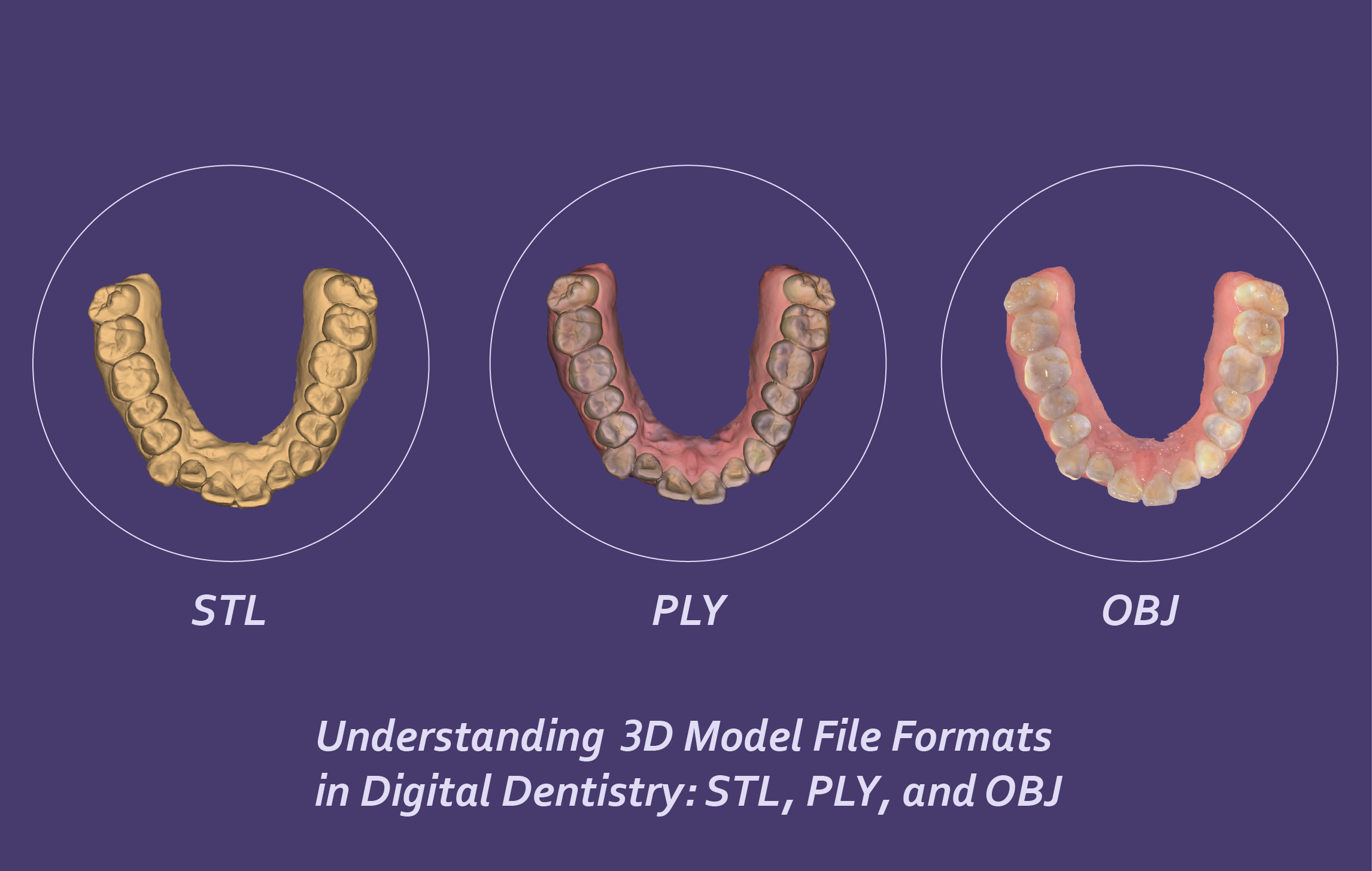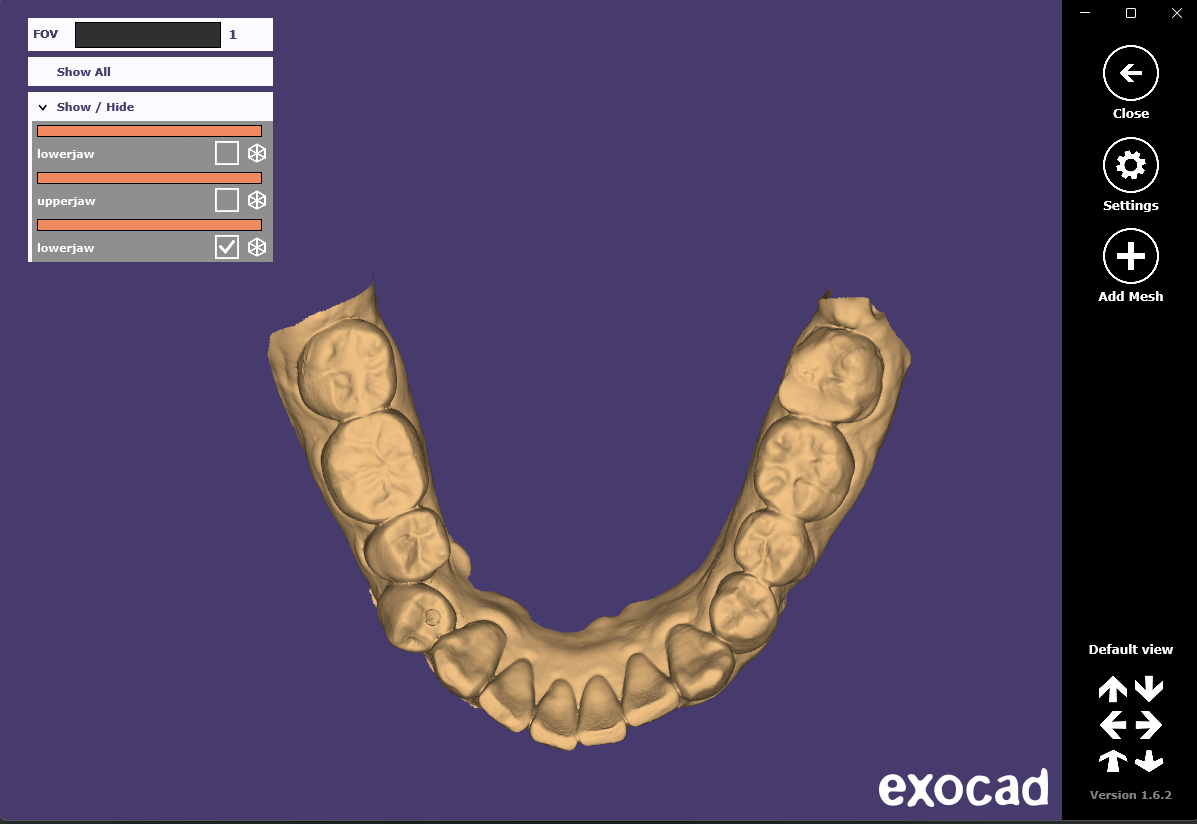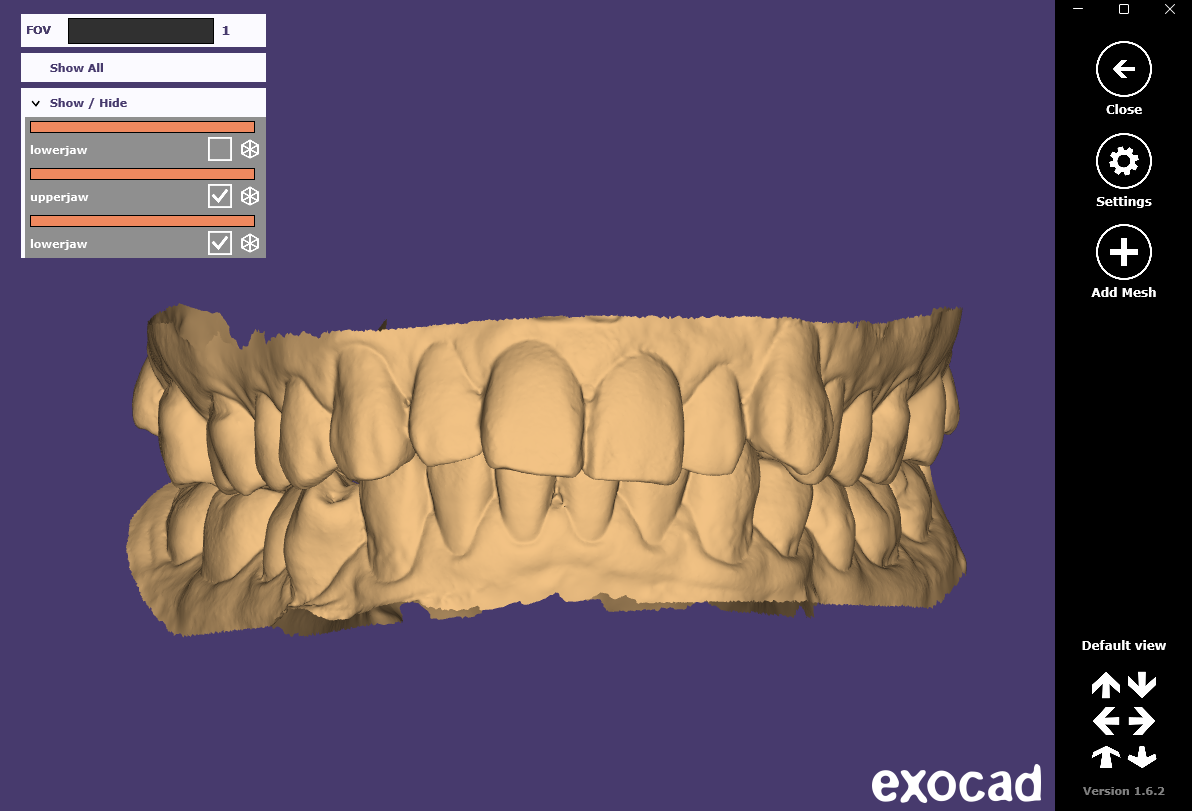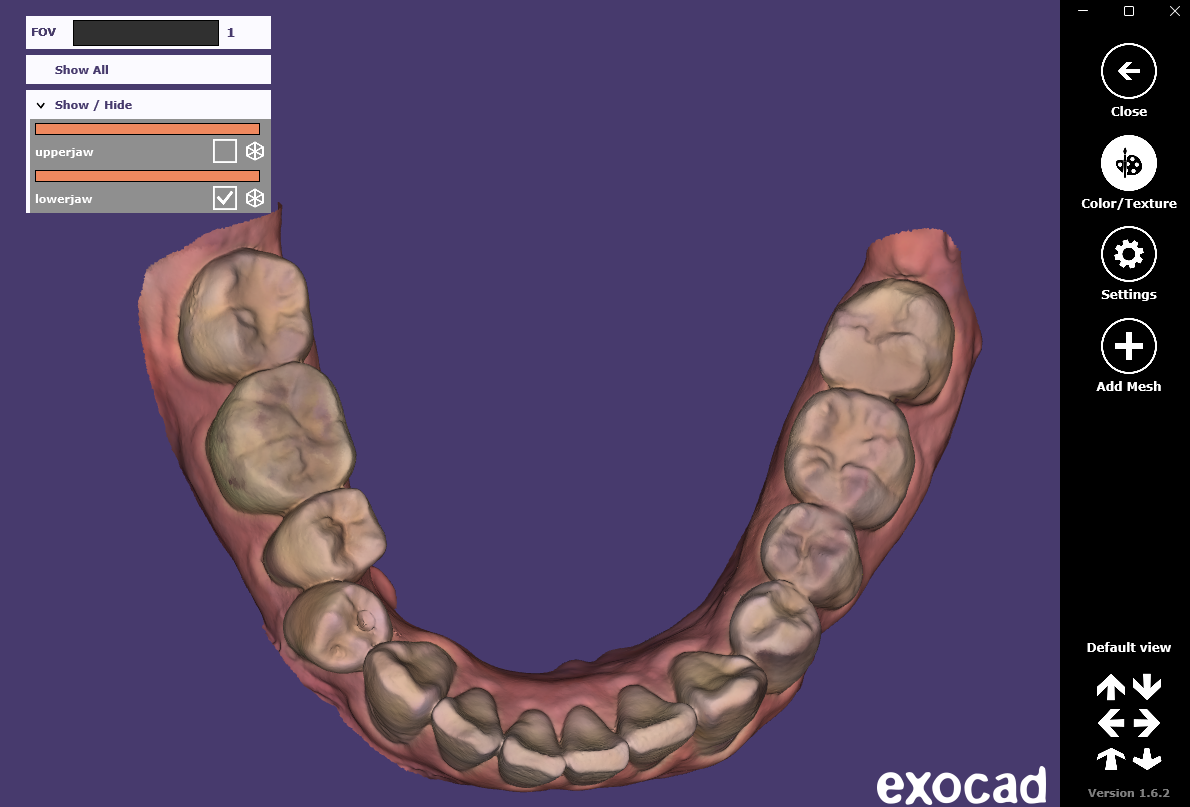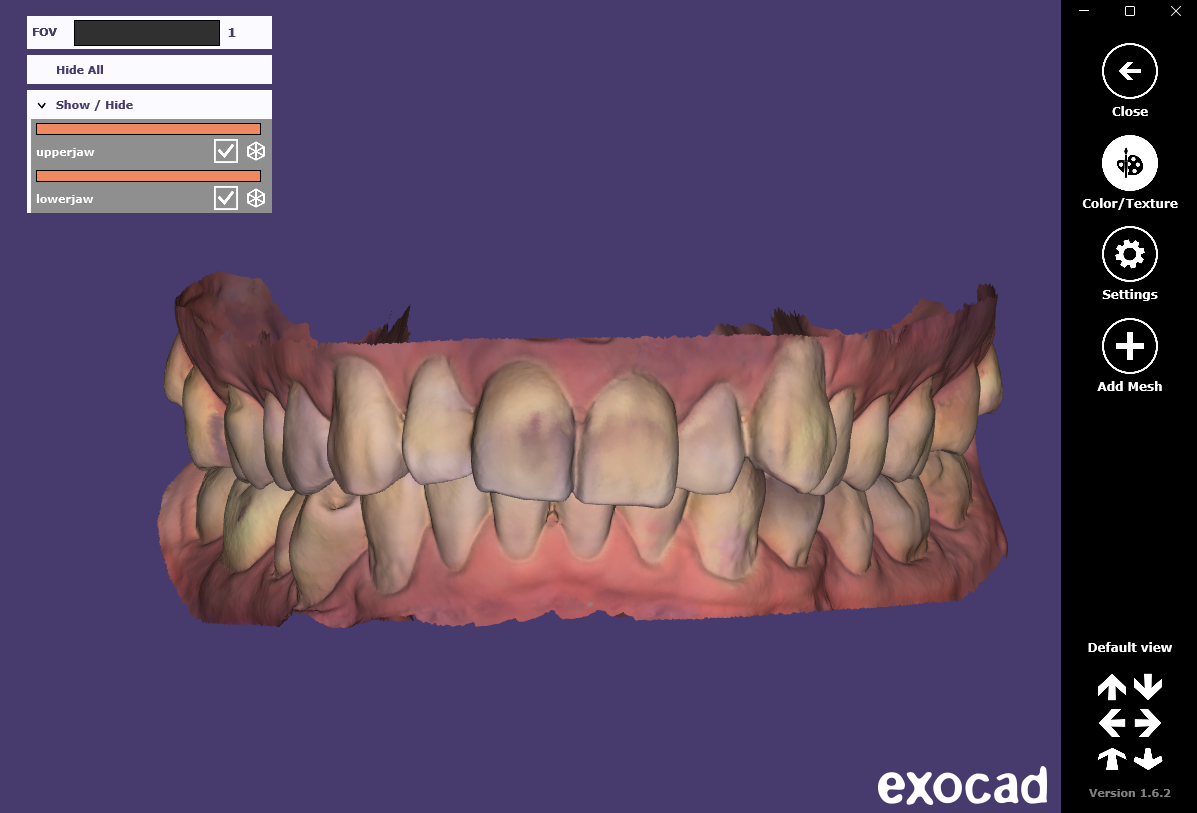Digital dentistry relies on 3D model files to design and manufacture dental restorations like crowns, bridges, implants, or aligners. The three most common file formats used are STL, PLY, and OBJ. Each format has its own pros and cons for dental applications. In this blog post, let's delve into the differences between the three most popular file formats in digital dentistry.
1. STL (Standard Tessellation Language)
STL is widely recognized as the industry standard format for 3D printing and CAD/CAM applications, including digital dentistry. It represents 3D surfaces as a collection of triangular facets, defining the geometry of the object.
Pros
Simplicity: STL files contain only the surface geometry data of a 3D object, represented as a triangular mesh. There are no colors, textures, or other additional data. This simplicity makes STL files easy to handle and process.
Compatibility: STL is the most widely accepted format across 3D printing software and hardware. It's almost guaranteed that any 3D printer or CAD software will be able to handle STL files.
Cons
Lack of Color Information: STL files do not include color, texture, or other additional data, limiting their use in applications requiring visual realism or detailed information, such as patient education or marketing.
Metadata limitation: The STL file can’t store metadata, such as authorship, copyright, and location, which are essential to publishing.
(STL file exported from Launca DL-300P intraoral scanner)
2. PLY (Polygon File Format)
PLY format, originally developed at Stanford University, offers more versatility compared to STL. It can store not only geometry but also additional data attributes such as color, texture, and even material properties. This makes PLY files suitable for applications requiring enhanced visual representation, such as digital smile design or virtual try-ins. However, it is worth noting that PLY files tend to be larger in size, which may impact storage and data transfer.
Pros
Versatility: PLY files can store not only geometry but also additional data attributes such as color, texture, and material properties, allowing for enhanced visual representation.
Detailed Data: PLY files can capture complex information like temperature or pressure, making them useful for advanced analysis and simulations.
Cons
Large File Size: PLY files tend to be larger in size due to the inclusion of additional data, which can impact storage and slow down processing times.
Compatibility: PLY files are less commonly supported by 3D printers and CAD software compared to STL. This may require additional steps of conversion before processing.
(PLY file exported from Launca DL-300P)
3. OBJ (Object File Format)
OBJ is another popular file format in digital dentistry, known for its widespread use in 3D modeling and rendering applications. OBJ files can store both geometry and texture data, making them suitable for applications where visual realism is crucial. Its compatibility with various software platforms and ability to handle complex models make OBJ a preferred choice for advanced dental simulations and virtual treatment planning.
Pros
Texture & Color Information: Like PLY, OBJ files can store texture and color information, providing more visually detailed models.
Compatibility: OBJ is widely supported across 3D modeling software. However, not all 3D printers support OBJ files directly.
Cons
Large File Size: OBJ files, especially those with texture maps, can be quite large, which can slow down processing times.
Complexity: OBJ files can be more complex to work with compared to STL due to the additional data features they support.
(OBJ file exported from Launca DL-300P)
Choosing between STL, PLY, and OBJ depends on what you need from your 3D model. If simplicity and wide compatibility are key, STL could be the best choice. If you need detailed color or other data, consider PLY or OBJ. As always, it's important to consider the capabilities and limitations of your specific software and hardware.
The choice of file format is just one step in the process of digital dentistry. However, understanding these formats and their implications can help you make more informed decisions and ultimately deliver better patient care and treatment outcomes.
Post time: Aug-31-2023